Ollama Guide - Streamlining Local LLM Operations for Privacy & Efficiency

In recent years, organizations like OpenAI, Anthropic, and Mistral have provided access to high-performance large language models (LLMs) without the hassle of infrastructure management. However, concerns about data privacy and network latency have led some businesses to prefer on-premises systems. Enter Ollama, a remarkable tool designed to run open-source LLMs locally, addressing these concerns while offering ease of use and efficiency.
What is Ollama?
Ollama is a user-friendly tool that simplifies the process of running open-source LLMs locally on your desktop. It supports a large model library, including popular models like Lama 2, Mistal 7B, and Openchat. By bringing LLMs to your machine, Ollama gives you complete control over the entire process, offering immense potential for AI experimentation and application development.
Installing Ollama
To get started with Ollama, follow these steps:
- Visit the Ollama official website and click the Download button.
- Choose your OS version (currently available for macOS and Linux).
- Extract the downloaded file and open the Ollama application.
- Follow the installation wizard to install the command line.
- Run your first model using the provided command in your preferred terminal.
For a visual guide on running different models with Ollama, check out this example from Mike Bird on Twitter.
Pros and Cons of Ollama
Pros
- Easy setup and user-friendly installation process
- Cost-effective: free to use and can be hosted locally
- Offers a diverse library of highly capable open-source models
- Ensures data privacy by keeping your data in-house
- Highly customizable to suit individual needs
Cons
- Lacks the streamlined nature of OpenAI or Mistral API endpoints
- Scaling and hosting in a cloud environment requires additional expertise
- Local hardware constraints may limit the ability to host larger models
Takeaways
Ollama offers a valuable solution for running highly capable LLMs on your local machine, providing an alternative to externally hosted proprietary LLMs. It’s particularly beneficial for those prioritizing data privacy and hands-on AI experimentation. As the open-source AI movement continues to evolve, we can expect Ollama to offer an even more refined user experience and expanded functionality.
By lowering the barrier to locally leveraging powerful language models, Ollama is contributing to broader AI literacy and creativity at the edge. The project shows promising potential to democratize access to the latest advancements in natural language processing.
Sources
More of Our Starship Stories

FTC Cracks Down on AI Marketing Hype: What It Means for Digital Product Teams and SaaS Founders
September 11, 2025
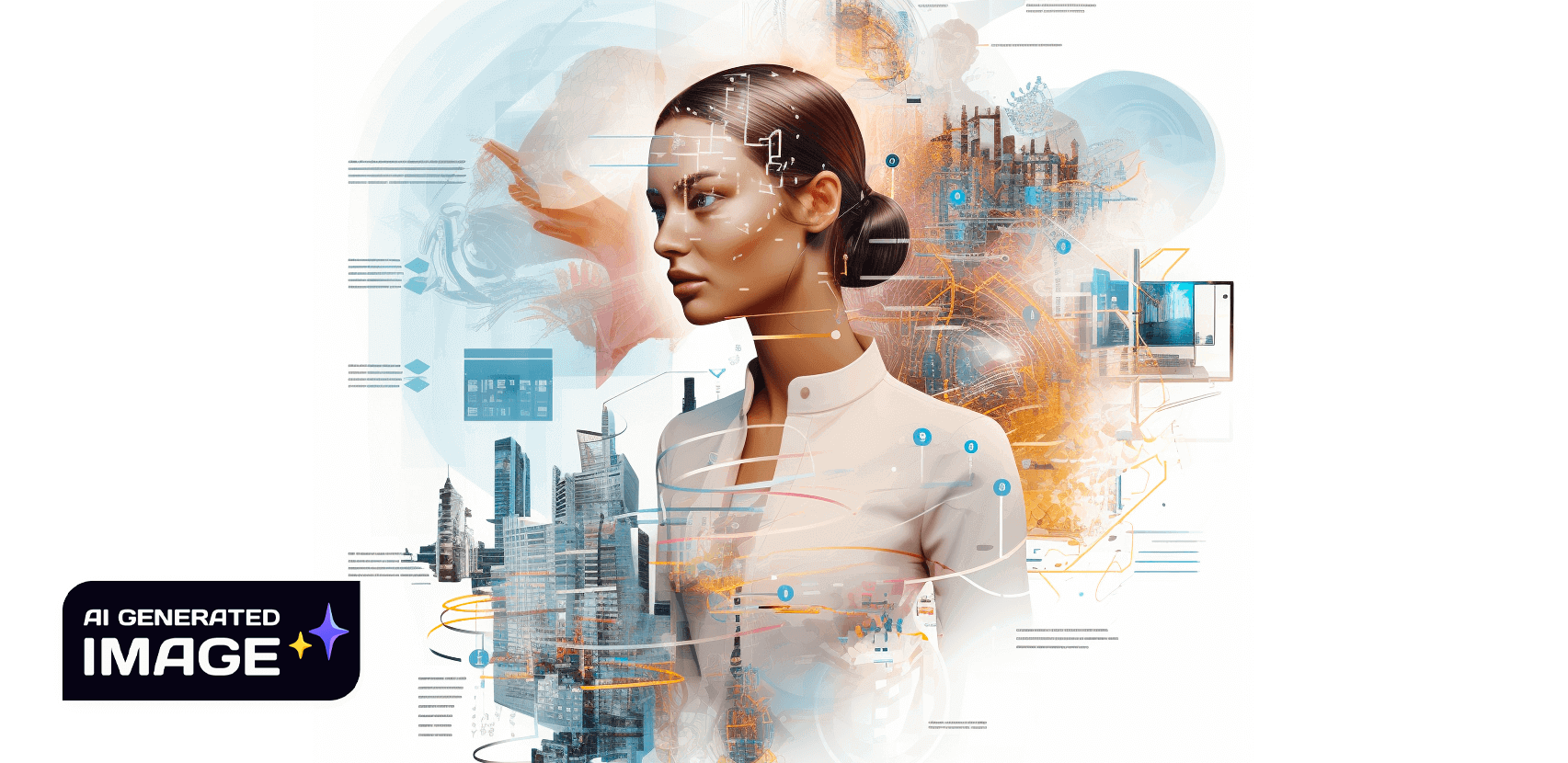
Create Your Custom GPT AI Without Coding
November 29, 2023
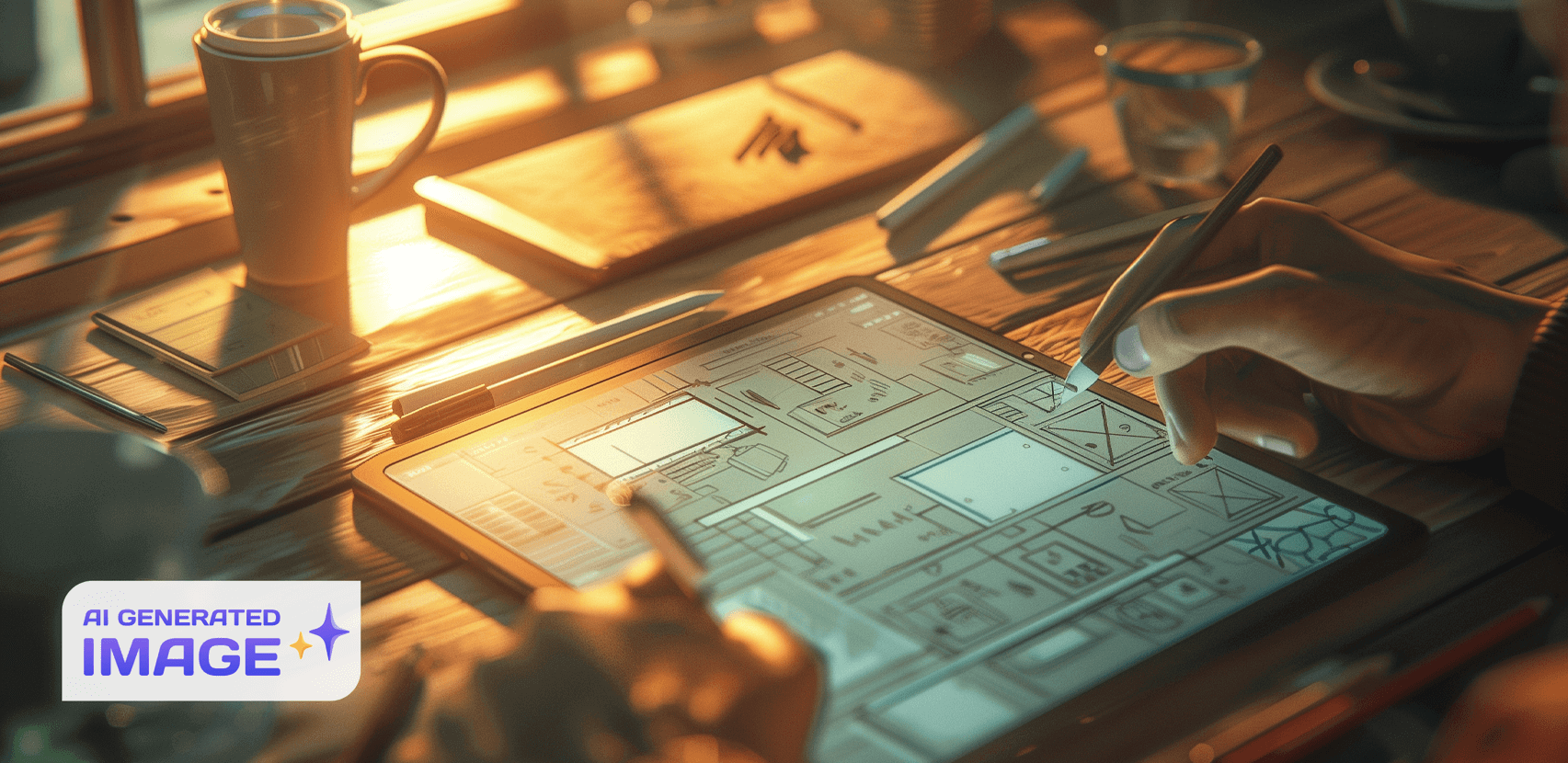
The Startup's Guide to Effective Product Management
January 6, 2025

