Your AI Code Tool is a Glorified Junior Developer
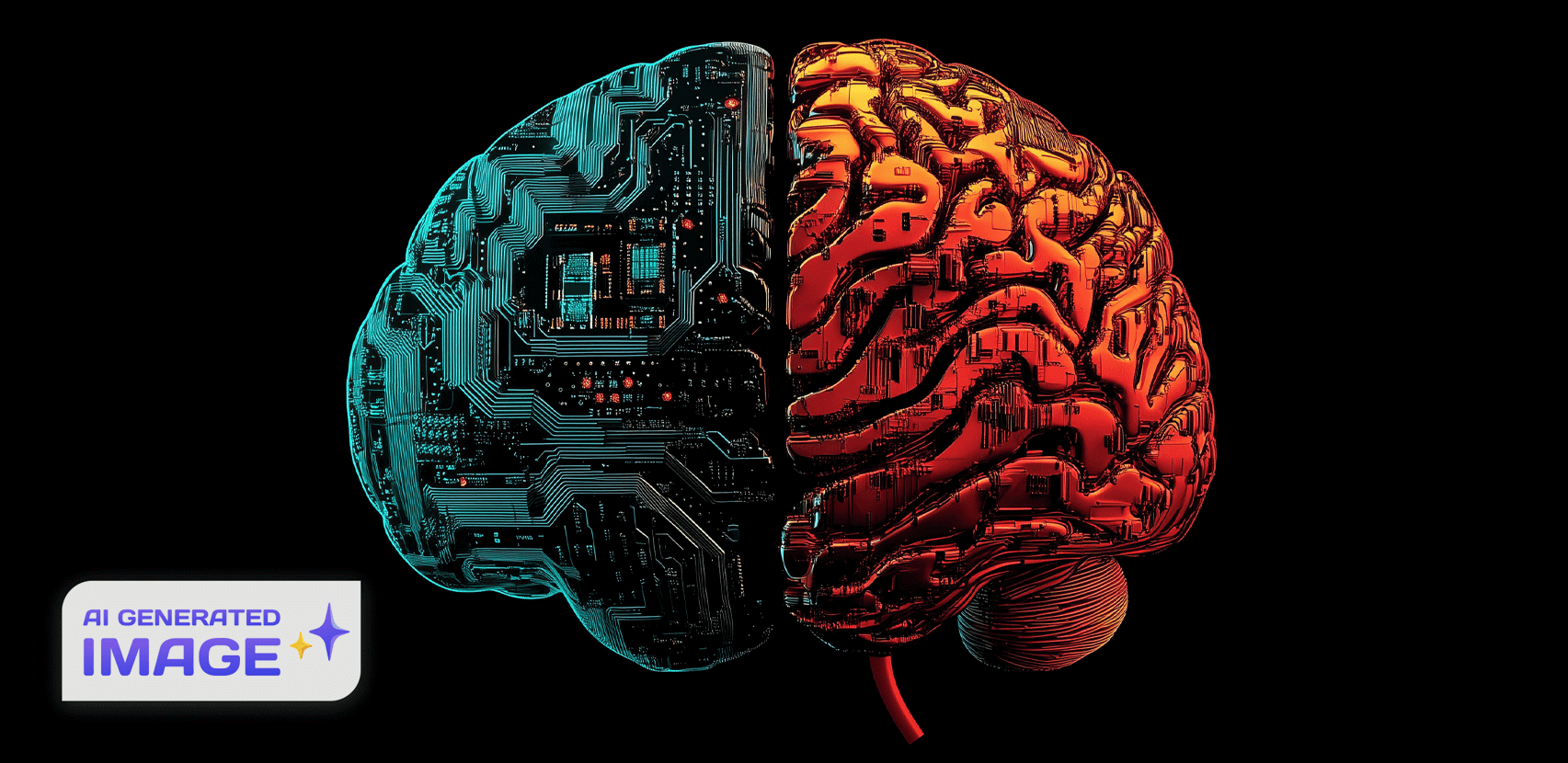
The Rise of AI in Software Development
AI has made significant inroads into software development, offering tools that promise to revolutionize the way we write, debug, and maintain code. Platforms like Cursor.sh and Claude.ai Agent demonstrate the potential of AI code assistants to accelerate development processes, provide code suggestions, and even automate repetitive tasks. For many developers, these tools have become an integral part of their workflow. However, their role isn’t without limitations, and as my experience shows, these AI assistants often mirror the learning curve and dependency patterns seen in junior developers.
When I started using AI tools like Cursor.sh and Claude.ai Agent, I quickly realized that while they could generate functional snippets of code, the process required me to be incredibly descriptive. This wasn’t a matter of vague instructions but of explicitly detailing the code structure I wanted, down to the nuances of naming conventions and formatting. Maintaining my desired code standards and expectations demanded a meticulous review of every line the AI generated. This felt strikingly similar to working with a junior developer, someone capable of producing results but requiring consistent oversight and feedback to align with your goals.
One scenario particularly highlights this comparison. I asked the AI to write a piece of code for a specific functionality. The output looked plausible, but when implemented, it didn’t work as intended. I went back to the assistant, explained the issue, and pinpointed where the problem lay. The AI provided a revised fix, which, again, didn’t solve the issue. I fed back this result, only to receive the same code it had originally given me. This cyclical pattern of trial, error, and iteration felt all too familiar, it was like mentoring a junior developer who hasn’t yet grasped the nuances of debugging or creative problem-solving.
While AI code assistants can certainly save time and reduce repetitive tasks, experiences like these reveal their limitations. Much like working with a junior team member, they require guidance, supervision, and a clear framework to function effectively. This underscores the idea that AI assistants, while powerful, are tools, not independent coders, and they lack the context, creativity, and critical thinking that a human developer brings to the table.
Role of a Junior Developer
A junior developer is usually someone who is new to a software development team. They help with smaller tasks while learning how to code better and work with others on projects. Even though they are still building their skills, they play an important role in the team.
Junior developers often handle simple jobs, such as:
- Writing small parts of code.
- Fixing mistakes (bugs) in the code.
- Testing to make sure the code works.
- Adding comments or notes to help others understand the code.
They are not expected to solve big, complex problems on their own. Instead, their main job is to learn, ask questions, and improve their skills. To grow, junior developers rely on help from experienced team members. This is called mentorship. Mentors:
- Look at their work and give tips on how to make it better.
- Teach them the best ways to write and organize code.
- Encourage them to ask questions and try new ideas.
How AI Code Assistants Compare to Junior Developers
AI code assistants are tools that help developers write and fix code, and they’re good at handling smaller, simpler tasks. In this way, they are similar to junior developers. They can generate pieces of code, fix small problems, and help with repetitive tasks. But, like junior developers, AI tools have limits and need someone to check their work to make sure it’s right.
Just like junior developers, AI code assistants can:
- Write small parts of code: They can create pieces of code for tasks like building a form or solving a math problem.
- Fix mistakes (bugs) in the code: If you tell them exactly what’s wrong, they can suggest how to fix it.
- Test code: Some AI tools can suggest ways to check if the code works correctly.
- Add comments or notes: They can explain what the code does or add notes to make it easier to understand. However, their explanations can sometimes be unclear or too general.
A Tool, Not a Replacement
AI code assistants are powerful tools that can make coding faster and easier. They’re great at handling repetitive tasks, suggesting code snippets, and providing quick solutions. However, they also have clear limitations. AI doesn’t understand the bigger picture of a project, can’t learn from past mistakes, and always needs human oversight to make sure its work is correct.
These tools are best used to support developers, not replace them. Experienced developers can use AI to handle smaller, simpler tasks, freeing up time to focus on more complex and creative work. Junior developers, on the other hand, bring a human touch that AI can’t match. They can learn, grow, and contribute new ideas to a team. Together, AI and human developers can make an excellent team.
Looking ahead, the relationship between AI and software development will continue to evolve. As AI tools improve, they will become even better at helping developers work more efficiently. But no matter how advanced they get, they will always need human creativity, problem-solving, and decision-making to guide them. The future of coding isn’t about choosing between AI or humans, it’s about finding the perfect balance between both.
More of Our Starship Stories

How Jetpack Labs Uncovers Disruptive Opportunities
January 28, 2025

How AI Augmentation Improves Construction, Manufacturing, and Field Services
September 10, 2025

Should a Startup Hire a CTO?
January 3, 2024

